instagram canvas diy
It’s no secret that Instagram is my favorite app for my phone (@chantelklassen if you want to find me). I’ve been using it a lot to take photos this summer (mostly photos of Raeca). I’ve used many of the photos in my Project Life and I am hoping to make a photo book at the end of the year with my Instagram photos but I wanted a creative way to enlarge one image. I looked through Pinterest and saw this post which spurred me on to take the idea and make it my own.
I love the look of it and it cost me less than $5!

I love this photo of Raeca in the swing because swinging has been her obsession all summer, it just seemed fitting to enlarge this photo.


Here is how I did it:
- I opened up my image in Photoshop (I have CS4 if you have a different version the instructions may vary a little), then I created a new file in PS that was 12 x 18 (though my canvas was 12 x 16 I was getting my photo printed at Costco and they don’t print 12 x 16 but they do print 12 x 18, if the lab where you are getting your photo printed does 12 x 16 photos make your file that size)
- In my new 12 x 18 file I used the shape tool to draw a circle in the middle that filled most of the width of my file (tip: in order to get a perfect circle hold down the shift button while making your shape).
- I copied and pasted my Instagram photo into my 12 x 18 file, the photo was smaller than the circle I had drawn and looked like this:

- I selected the photo and pulled it to make it bigger (once again, if you hold down shift while doing this it will keep your proportions). I made it big enough that none of my circle was left showing.
- Next I selected my photo layer and created a clipping mask (Layer > Create Clipping Mask or Alt+Ctrl+G) and my photo image conformed to my circle, like so:

- I then sent it off to Costco to get printed.
- Once I got my photo I cut it down so it was the size that I needed (12 x 16).
- I then applied a coat of Mod Podge onto my canvas, laid my photo down on top of it and then added a coat of Mod Podge on top of the photo.
- After it dried my canvas was ready to be displayed in Raeca’s room:

I love having it on her dresser and she often looks at it and talks about the swing. It’s a good reminder of what we did a lot of this summer.
with love,
Chantel
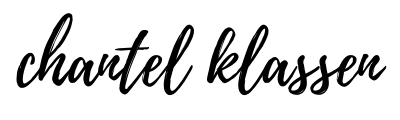
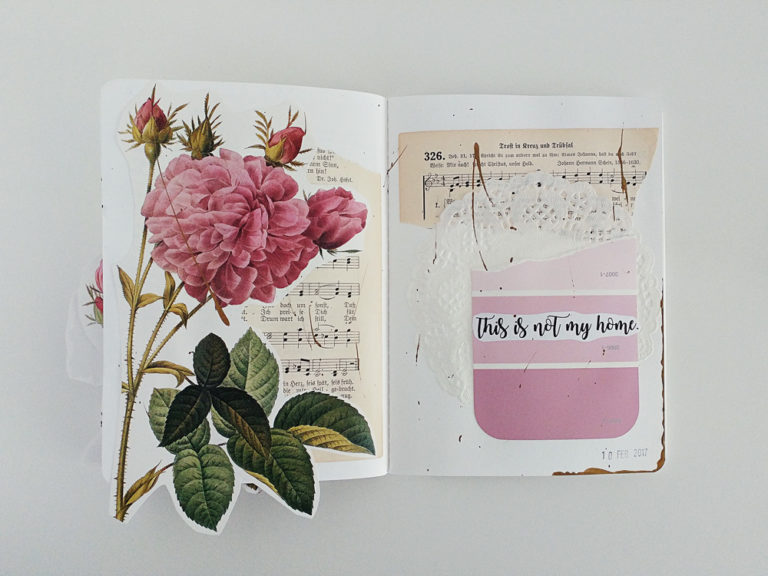
aww, so freakin’ cute. what a great idea!
Thanks Allie!